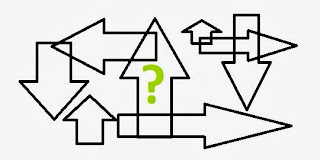You will also use rumor and trial and error, I'm sure, but you can also build your knowledge more systematically and with more reliable sources. To start, take a look at our recently updated guides:
Learning About Legal Careers & the Job Search
Learning About Legal Specialties and Practice Areas
These join our other career guides:
- Public Service Careers: Research Tips
- Fellowship Opportunities in Law
- Government Work
- Researching Judicial Clerkship Opportunities
- Sample Searches for Networking and Informational Interviews
You might think you have way too much reading to do for class to spend any time reading something optional. But (1) figuring out your career is important and (2) career books are generally a lot easier to skim than, say, colonial cases on property law or the Internal Revenue Code. Even leafing through a few pages now and then can spark your thinking and help you plan.
Graphic: mw