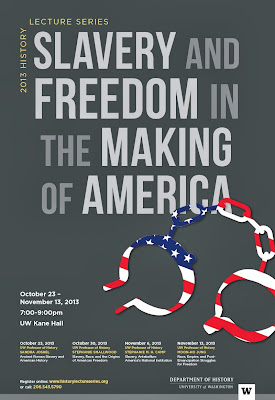Have you ever wondered what the employment statistics in
U.S. News and World Report actually mean? Where do the mysterious numbers come
from? Are they based in fact? Are they at all accurate?
The answers to these and other employment statistics
questions are now available online in an easy-to-use source: Law
Jobs: By the Numbers, compiled and published by the University of Denver
School of Law’s Institute for the Advancement of the American Legal System
(IAALS).
Law Jobs demystifies the formulas used by U.S. News and
World Report and a handful of other organizations that rank based on employment
data. It further allows users to compare and contrast the job numbers from all
these sources and to create your own formula based on the factors important to
you.
The U.S. News and World Report formula looks at full-time, long-term jobs that either require bar passage or give an advantage to a JD and divides it by the total graduates:
The U.S. News employment numbers are therefore useful to people interested in the percentage of graduates employed in long-term, full-time licensed attorney jobs or in which an applicant with a JD is somehow advantaged over an applicant without a JD. This formula may be over-inclusive if a person looking at the job numbers doesn’t believe that a person with a JD should work as anything other than a licensed attorney.
A person interested only in employment numbers for attorneys
is full-time, long-term jobs, might want to review the statistics from Law School
Transparency instead. The LST formula divides full-time long term bar passage required jobs excluding solo attorneys by the total number of graduates.
Lastly, users can create their own formulas based on factors
important to them. Looking at all US law school graduates, I created a formula that really focused on individuals
employed in licensed attorney or JD advantaged positions, giving twice as much
weight to the licensed attorney jobs.
Here is how my results compared with the popular ranking
systems:
When eliminating the solo attorneys and the law school funded positions, employment for new attorneys was only 42%.
Unfortunately the numbers in the Law Jobs Calculator are based on the ABA’s Employment Summary Report, which are self-reported by the schools. How much you trust the numbers is up to you.
Unfortunately the numbers in the Law Jobs Calculator are based on the ABA’s Employment Summary Report, which are self-reported by the schools. How much you trust the numbers is up to you.
Law Jobs is great at demystifying law school employment statistics
and it can provide hours of fun playing around with various formulas. But as with any other ranking system, apply
the results with caution.