One way to hear how the text sounds is to get someone to read it to you. But do you really want to bug your friends and colleagues to read all your memos back to you?
Instead, you can get a Microsoft voice to do it. This blog post explains how:
Sarah Gotschall, Harness the Melodic Robotic Voices of Our Eventual Overlords Now to Improve Your Proofreading!, RIPS Law Librarian Blog (June 6, 2019).
You can change the voice and the speed that it reads by going into Windows Settings.

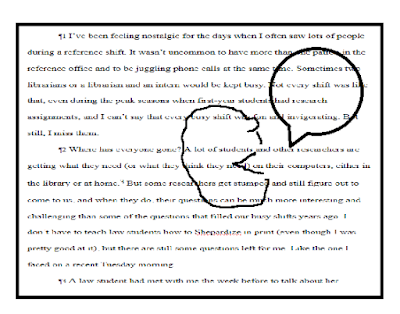
No comments:
Post a Comment