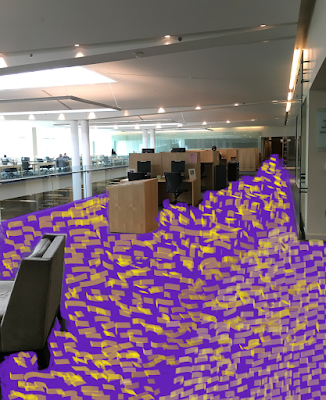How did you celebrate World Intellectual Property Day Friday? Yeah, I missed it too. But we can always celebrate a little late.
WIPO—the World Intellectual Property Organization—was established by a treaty that entered into force on April 26, 1970; hence, the annual celebration. For this year's World Intellectual Property Day, WIPO posted a series of articles about IP and sports: IP and the Olympic Games, Understanding Sports Image Rights, and more.
Whether it's World IP Day or any other day in the year, you can use our Intellectual Property Research guide to find your way into patent, trademark, copyright, and trade secret law.
Monday, April 29, 2019
Wednesday, April 24, 2019
Law Librarian Research Hack: Searching across all titles in West Academic Study Aids
Hack #3: Using the search bar in West Academic to search across all titles
Have you used the study aids in West Academic? The study aids available to you include series such as Black Letter Outlines, Hornbooks, Gilbert Law Summaries, Sum and Substance Audio and more! You can also search for study aids by subject for 1L, 2L or 3L classes such as Civil Procedure, Constitutional Law, Family Law, etc.
Have you used the study aids in West Academic? The study aids available to you include series such as Black Letter Outlines, Hornbooks, Gilbert Law Summaries, Sum and Substance Audio and more! You can also search for study aids by subject for 1L, 2L or 3L classes such as Civil Procedure, Constitutional Law, Family Law, etc.
Searching by subject or series can be useful
if you’re studying for a specific class or know the series you are looking for.
But what if you’re looking to find out more about dog law, or spite
fences? There’s not a subject or series that is
easily identifiable to search within for these topics.
Never
fear, the search bar is here!
By using the search bar, you are
searching across all available titles, subjects and series in West Academic. This is a
quick and powerful way to find resources on your topic. For example, enter “spite fence” in the
search bar:
Click on search and see the results. The keyword(s) you used in the search bar will be highlighted in blue in the results list. This blue text is hyperlinked and will take you directly to the area in the chosen resource where your topic is discussed or mentioned.
Using the Filter Results feature on the left side bar, you can identify the Type of resource. You can click on any one of the options listed within your chosen filter. Do you want a Hornbook? Outline? Overview?
Using the Filter Results feature on the left side bar, you can identify the Type of resource. You can click on any one of the options listed within your chosen filter. Do you want a Hornbook? Outline? Overview?
You can also search within a specific subject
area, or limit by series:
Practice
exercise!
Now it's your turn! Want to find out more about adverse possession? Enter "adverse possession" into the search bar. How many total results did you retrieve? How many different series does "adverse possession" appear in? In the Short and Happy Series, how many titles cover your topic?
Answers: (total results = 82, total number of series = 20, total number of titles in Short and Happy Series = 6)
Now it's your turn! Want to find out more about adverse possession? Enter "adverse possession" into the search bar. How many total results did you retrieve? How many different series does "adverse possession" appear in? In the Short and Happy Series, how many titles cover your topic?
Answers: (total results = 82, total number of series = 20, total number of titles in Short and Happy Series = 6)
Monday, April 22, 2019
Presidents on Earth Day
Today President Trump issued a statement celebrating Earth Day, commenting on America's beautiful scenery and the link between environmental protection and economic prosperity.
 |
| Photo credit: https://obamawhitehouse.archives.gov/about/inside-white-house |
Visit The American Presidency Project, hosted by UC Santa Barbara, to sample other presidential statements. Note that the search syntax is case sensitive: searching for "earth day" won't pick up documents with "Earth Day." You can include other words in your search. For example, I found some of the following when I searched for "Earth Day" and climate:
- President Nixon proclaimed Earth Week 1974 with a caution that "our land is finite and that our waters and air must be used . . . with care and respect for their value."
- In January 1990, President George H.W. Bush mentioned Earth Day and also announced a plan to host "an international conference on climate change."
- In President Clinton's Earth Day remarks in 1993 he said that the United States "must take the lead in addressing the challenge of global warming."
- President Obama's last Earth Day proclamation, in 2016, devoted several paragraphs to climate change. "Human activity is disrupting the climate, and the challenge of combating climate change is one that will define the contours of our time."
Try out some searches of your own!
For Earth Day, Check out Environmental News
The first Earth Day, April 22, 1970, was followed by important legal developments, such as President Nixon's reorganization plans setting up the Environmental Protection Agency and the National Oceanic and Atmospheric Administration (July 9, 1970), the Clean Air Act (1970), the Clean Water Act (1972). It was just a few months after the National Environmental Policy Act (Jan. 1, 1970).
Here are two short videos from PBS about Earth Day, from PBS Kids (if you like cute animation) and the American Experience documentary series (if you like news footage).
Of course, environmental law developments didn't stop in the 1970s. If you want to follow what's going on, check out Greenwire (E&E News). Using the law library's subscription, you can browse recent issues or search for key terms. You can also subscribed to email alerts, such as Climatewire.
Here are two short videos from PBS about Earth Day, from PBS Kids (if you like cute animation) and the American Experience documentary series (if you like news footage).
Of course, environmental law developments didn't stop in the 1970s. If you want to follow what's going on, check out Greenwire (E&E News). Using the law library's subscription, you can browse recent issues or search for key terms. You can also subscribed to email alerts, such as Climatewire.
Friday, April 19, 2019
Mueller Report on GovInfo, HeinOnline, Elsewhere
The Mueller Report (Report on the Investigation into Russian Interference in the 2016 Presidential Election, by Special Counsel Robert S. Mueller, III) has been archived by the the U.S. Government Publishing Office at https://permanent.fdlp.gov/gpo119242/report.pdf. It's important to have the official record.
Unfortunately, it's slow to load (demand seems to be high), and once you get it, it's not searchable: it's just a scan.
The folks at HeinOnline have posted it in the U.S. Congressional Documents database. AND they've run it through their character-recognition software so it's searchable.
For example, you can search for "collusion" to be within 10 words of "crime," or "flynn" within 25 words of "comey."
Once you find a page you want to share, click on the link logo at the top of the page. For example, here is a link to volume 1, p. 180, with its discussion of "collusion."
Unfortunately, it's slow to load (demand seems to be high), and once you get it, it's not searchable: it's just a scan.
The folks at HeinOnline have posted it in the U.S. Congressional Documents database. AND they've run it through their character-recognition software so it's searchable.
For example, you can search for "collusion" to be within 10 words of "crime," or "flynn" within 25 words of "comey."
 |
| Sample search: Mueller as Section Author collusion in Text, within 25 words of crime in text |
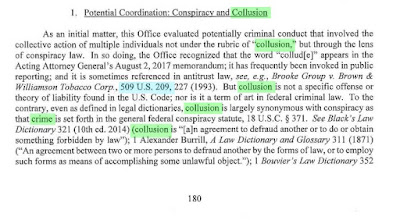 |
| Passage in Mueller report (volume 1, p. 180) with "collusion" and "crime" highlighted. |
Once you find a page you want to share, click on the link logo at the top of the page. For example, here is a link to volume 1, p. 180, with its discussion of "collusion."
Your colleagues at other law schools and universities probably have access to HeinOnline, too. But for those who don't, Slate posted a searchable PDF you can download. You can also download a PDF from the Washington Post. The Post also offers The Mueller Report, Annotated (updated April 18 at 7:42 PM).
Wednesday, April 17, 2019
Law Librarian Research Hack: Go to Oxford for Help
Sometimes you want something more scholarly and deeper than Wikipedia—and yet you still want an accessible source to start with, rather than devoting several weeks to reading a shelf of books. Like Goldilocks, you want something just right.
For that certain set of information needs, I'm a big fan of Oxford Handbooks Online (available to UW users through the University Libraries).
- If you want to find a good introduction to what law-and-economics scholars say about medical malpractice, start with Ronen Avraham & Max M. Schanzenbach, Medical Malpractice, in 2 The Oxford Handbook of Law and Economics (Francesco Parisi ed., 2017). You'll find a 30-page PDF—21 1/2 pages summarizing the area, plus pages of references to lead you to important studies.
- Suppose you want to get a framework for comparative constitutional law. What are the themes that scholars look at? What are the big topics? Take a look at The Oxford Handbook of Comparative Constitutional Law (Michel Rosenfeld & András Sajó eds., 2012).
The Oxford Handbooks can be especially useful if you want to get an introduction to a concept from another discipline. The law library has licensed a lot of the law titles, but we also get the benefit of using the ones licensed by other campus libraries!
- If you come across a law review article that's talking about Foucault and you don't know Foucault from Kung Fu, you might try Andrea Mennicken & Peter Miller, Michel Foucault and the Administering of Lives, in The Oxford Handbook of Sociology, Social Theory, and Organization Studies: Contemporary Currents (Paul Adler et al. eds., 2014).
- What if you want to sample social psychologists' work on social justice? Browse The Oxford Handbook of Social Psychology and Social Justice (Phillip L. Hammack Jr. ed., 2016).
 |
| "Brasen Nose College, Radcliffe Library & Part of the Schools," from The Perambulation of Oxford, Blenheim, and Nuneham (1824), available in the British Library's Flickr photostream |
You can also run a general search and then filter by subject. And you can also search for words to be in certain fields, like an article's headings or summary.
How do you get to Oxford Handbooks Online if you don't have this link handy?
- Go to the University Libraries homepage.
- Choose Encyclopedias & Dictionaries.
- Choose Oxford Handbooks Online.
Now you try it. Search Oxford Handbooks Online for one of these:
- "star wars"
- "game of thrones"
- "hello kitty"
- seattle
Tuesday, April 16, 2019
Law Librarian Research Hack: Google Operators
This series of posts will include short explanations of some of our favorite legal research and writing short cuts and work-arounds. At the end of each post, we'll include a brief exercise so you can put your new skill into practice.
Google is powerful, but did you know that using advanced search operators allows you to harness that power to make your research more efficient? My favorite of these operators gives you the ability to search all of the content of a website (e.g. nytimes.com, law.uw.edu, usda.gov) or a particular top-level domain (e.g. .gov, .edu, .org). To use it, simply enter your search term(s) in the main Google search bar as normal, then type site:[website or domain you want to search] (make sure there is no space between "site:" and the website or domain).
Hack #1 - Using Google to search particular websites or domains
Google is powerful, but did you know that using advanced search operators allows you to harness that power to make your research more efficient? My favorite of these operators gives you the ability to search all of the content of a website (e.g. nytimes.com, law.uw.edu, usda.gov) or a particular top-level domain (e.g. .gov, .edu, .org). To use it, simply enter your search term(s) in the main Google search bar as normal, then type site:[website or domain you want to search] (make sure there is no space between "site:" and the website or domain).
So, for example, if you want to search all of the Seattle Times website (seattletimes.com) for articles about the proposed permanent daylight saving time, you would enter:
This trick can also be quite helpful if you want to search the content of a website that doesn't have a built-in search feature.
You can also make your searches broader than just one particular website. Let's say you are researching cannabis regulations and you want to find results from all government websites (.gov). You would enter:
Note that using just site:.gov will retrieve results from both federal and state government websites. If you want to narrow your search and only retrieve results from Washington State government websites, you would use site:wa.gov. If you wanted to be even more specific and only find results from the Washington State Liquor and Cannabis Board website, you would use site:lcb.wa.gov.
Practice exercise!
Find any government website that mentions Bigfoot. Now narrow your search just to your state's government websites. How about Bigfoot articles from your home town newspaper?
Need more?
There are many other Google advanced search operators and you can find articles (like this one) that list available operators and their function.
Wednesday, April 10, 2019
Setting the Section Symbol as a Shortcut in Word
As any law school student can tell you, the default settings in Word aren't optimized for legal writing. With a bit of tinkering, however, we can make our lives a lot easier. One way to get started optimizing Word for legal writing is to set the section symbol as a shortcut. This video will show you how.
If you're looking for more tips on getting the most out of Word as a legal writer, check out Gallagher's guide on Word Tips for Legal Writers.
Tuesday, April 9, 2019
Foreign Law Guide Japan Updated
I edit the Japan section of the online resource from Brill, Foreign Law Guide (FLG). Recently I completed a major update of this section, including repairing broken links and other fixes and improvements. The newly updated Japan section went online as of April 4th. A description and link to the Brill FLG Japan can be found on my Japanese Legal Research A-Z page, here:
https://guides.lib.uw.edu/law/eald/japan-az
For additional detailed information about East Asian legal research (China, Japan, Korea, or Taiwan), see the EALD page: https://guides.lib.uw.edu/law/eald/eald
--Rob Britt, Coordinator of East Asian Library Services, Gallagher Law Library
https://guides.lib.uw.edu/law/eald/japan-az
For additional detailed information about East Asian legal research (China, Japan, Korea, or Taiwan), see the EALD page: https://guides.lib.uw.edu/law/eald/eald
--Rob Britt, Coordinator of East Asian Library Services, Gallagher Law Library
Monday, April 1, 2019
Law Library Has Spring Break Makeover
Returning students were surprised to find that the Gallagher Law Library had replaced all of its carpet over spring break. "It was almost sixteen years old," noted library director Frank Johnson. "So when a generous alumnus approached us with an offer to replace it, we jumped at the chance. My staff sprang into action to organize the installation over break, to minimize disruption to students. They did amazing work."
Joseph "Joe Husky" Johanson, class of '69, said he was motivated to give back to his law school, which had given him the foundation for his successful career as general counsel for a chain of carpet retailers. He also wanted to make sure everyone knew they were in Husky territory. "A strong dose of purple and gold always perks me up when I'm down," remarked Johanson. "I wanted to share that with the law students." He acknowledges that the print matches that of a certain shirt he wore throughout the 1968-69 school year.
Dean Claudio Stables expressed gratitude for the gift. "Alumni like Johanson help this school maintain its excellence. Carpet is just a part of the educational experience, of course, but we're creating committed, capable lawyers from the floor up."
Asked to comment, several students standing in line for coffee this morning had varied reactions:
"As a loyal cougar, I think it's a little in your face," said one. "I'm happy to be at this law school, that much purple and gold makes me queasy."
"We're all for it," said two students who seem to speak as one. "Go! Huskies!"
"It certainly makes a visual impact," said another student. "Perhaps it's not soothing, but I could use an energy boost when I'm hitting the books."
The final student approached about the carpet asked simply: "We have a library?"
Photo by Mary Whisner
Joseph "Joe Husky" Johanson, class of '69, said he was motivated to give back to his law school, which had given him the foundation for his successful career as general counsel for a chain of carpet retailers. He also wanted to make sure everyone knew they were in Husky territory. "A strong dose of purple and gold always perks me up when I'm down," remarked Johanson. "I wanted to share that with the law students." He acknowledges that the print matches that of a certain shirt he wore throughout the 1968-69 school year.
Dean Claudio Stables expressed gratitude for the gift. "Alumni like Johanson help this school maintain its excellence. Carpet is just a part of the educational experience, of course, but we're creating committed, capable lawyers from the floor up."
Asked to comment, several students standing in line for coffee this morning had varied reactions:
"As a loyal cougar, I think it's a little in your face," said one. "I'm happy to be at this law school, that much purple and gold makes me queasy."
"We're all for it," said two students who seem to speak as one. "Go! Huskies!"
"It certainly makes a visual impact," said another student. "Perhaps it's not soothing, but I could use an energy boost when I'm hitting the books."
The final student approached about the carpet asked simply: "We have a library?"
Photo by Mary Whisner
Subscribe to:
Comments (Atom)