There are now three format choices for the Bluebook: paper, online subscription (since 2008), and—as of August 10—iPad app.
This post talks about the features and pricing of each.
It costs $34 from the publisher (a partnership of four law reviews), $32 from the University Book Store, a little more from Amazon. You might be able to pick up a used copy.
The law library keeps six copies of the current edition (19th) in the Reference Area (KF 245 .U5 2010). It's free to use one of these, but you can't take it with you wherever you go, and you shouldn't annotate it or stick in a bunch of tabs.
(Law students may check out Reference Area books overnight if they come within two hours of closing. So the library copy is somewhat portable.)
Online
To use the online version, you need to pay a subscription fee ($32 for one year, $42 for two years, or $50 for three years). You log in each time you use it.You can use it anywhere you have Web access.
Here is what a page looks like online:
You can use the table of contents, which displays as a navigation bar on the left. The index has hypertext links to the rules. And you can also search.
You can create bookmarks and notes. For instance, here are notes I've inserted showing how Washington courts and practitioners cite Washington materials differently from the Bluebook model.
There's an option to set up a group for sharing annotations. This could come in handy within a journal or practice group.
iPad App
Rulebook is an app for iPad, iPhone, and iPod touch. Users download the app free and then pay for content, including federal court rules and rules from some state courts (e.g., CA and NY). Each set of rules is generally fairly cheap (e.g., $1.99 or $2.99). You can get the U.S. Constitution free.One cool feature is being able to search across content: e.g., searching the Federal Rules of Evidence and the Federal Rules of Civil Procedure at the same time.
This month, rulebook released a licensed version of the Bluebook, for $39.99.
Here's what a page looks like:
You can use the table of contents, which displays as a navigation bar on the left. The index has hypertext links to the rules. And you can also search.
You can highlight passages:
You can create bookmarks and notes. The notes display as tiny yellow sticky notes that you have to tap on in order to read. For instance, here is the page where I've noted showing how Washington courts and practitioners cite Washington materials differently from the Bluebook model. I circled the yellow notes so you could see them.
Here's what I see when I open up the first note:
Annotations do not appear to be searchable.
This app is very new. As I've explored it, I have emailed the developer with suggestions. He tells me a new release will improve the searching and make some other improvements.
Comparison Chart
| Feature | Online | App | Library copy | |
|---|---|---|---|---|
| Price | ~$32 | $32/1 yr $42/2 yr $50/3 yr | $39.99 | free (to you) |
| Portability | 1 lb. 6 oz. | On web | On device | Library use only |
| TOC, Index | Yes | Yes | Yes | Yes |
| Annotate, bookmark | Yes | Yes | Yes | No |
| Highlight | Yes | No | Yes | No |
| Searchable | Only by flipping and skimming | Yes | Yes | Only by flipping and skimming |
Which version you choose depends on your budget and your work preferences. I use a print copy at my desk, but I also sometimes write at home or in coffee shops, and then the iPad app will be very convenient.





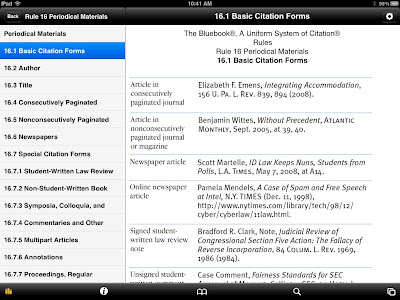



No comments:
Post a Comment