Here's how you can provide better links.
In the Law Library Only Catalog:
(1) Find the record you want:
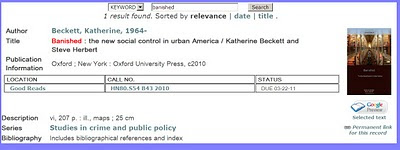
(2) Click on the Permanent Link link on the right:

(3) Copy and paste the URL from your browser:
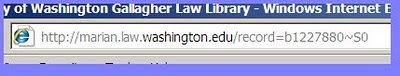
Like this: Banished: The New Social Control in Urban America, http://marian.law.washington.edu/record=b1227880~S0
In WorldCat:
(1) Find the record you want:
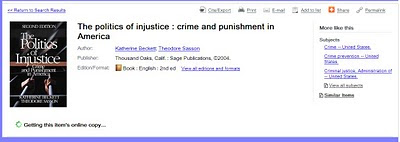
(2) Click on the Permalink link in the upper right corner.
Like this: The Politics of Injustice, http://uwlaw.worldcat.org/oclc/52423857
(2) Click the email link:

(3) Fill out the form (your name, recipient's name, email address, message).
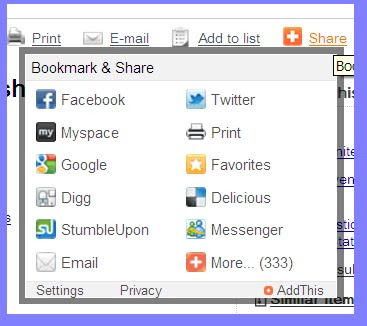
~~~~~~~~~~~~~~~~~
Why bother giving the link to the catalog?
It will always give you current information. For instance, Banished is checked out today, but when you or your friend clicks on the catalog link later on -- say, when you're ready to do some unassigned reading over the summer -- you'll see the status.
It will give you complete information. When you're jotting down notes, you might not want to write down the publisher, the year of publication, the authors' full names and so on. Link to the catalog record, and you'll have all that handy whenever you need it.
Why choose WorldCat over the Law Library Only catalog?
It includes other libraries -- a gazillion of them (roughly). If your friend is in New York or Berkeley, he or she can click the record and easily find a local library.
It includes other materials -- for instance journal articles -- so you can link to those citations.
~~~~~~~~~~~~~~~~~~~~
There are a lot more tricks you can do with catalog records -- e.g., exporting them to a bibliographic management system or creating WorldCat lists. We'll write about those tricks another time.



No comments:
Post a Comment